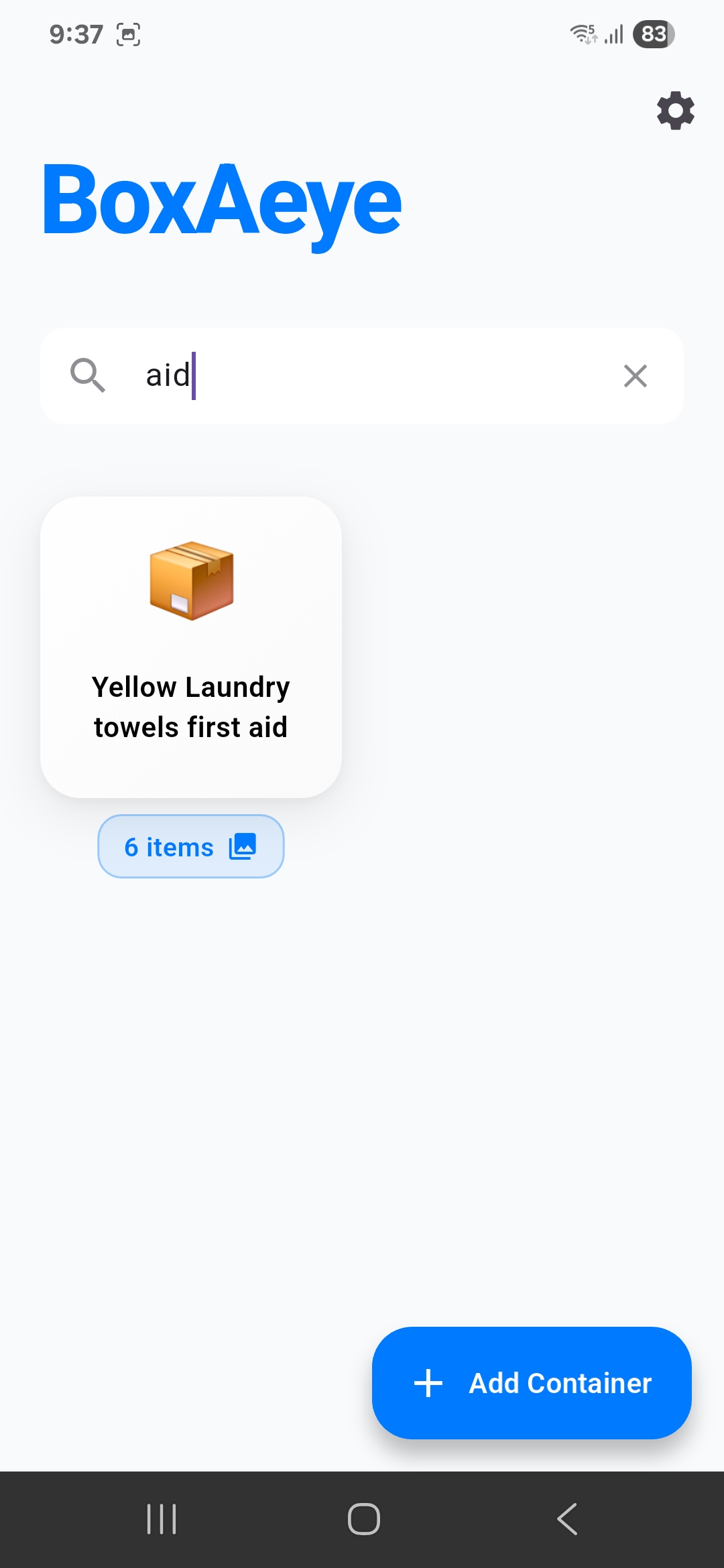BoxAeye
Smart Packing Assistant
Move smarter with BoxAeye. Snap photos of your boxes while packing and let AI handle the tracking. Instantly know what's in each box—anytime, anywhere.
How BoxAeye Works
Follow the complete 7-step workflow that transforms your moving experience
1
Your Main Feed
First things first - this is your home base. Think of it like your Instagram feed but for your moving stuff. You'll see all your boxes laid out clean and organized, no chaos, just vibes. It's basically your personal moving dashboard that actually makes sense.
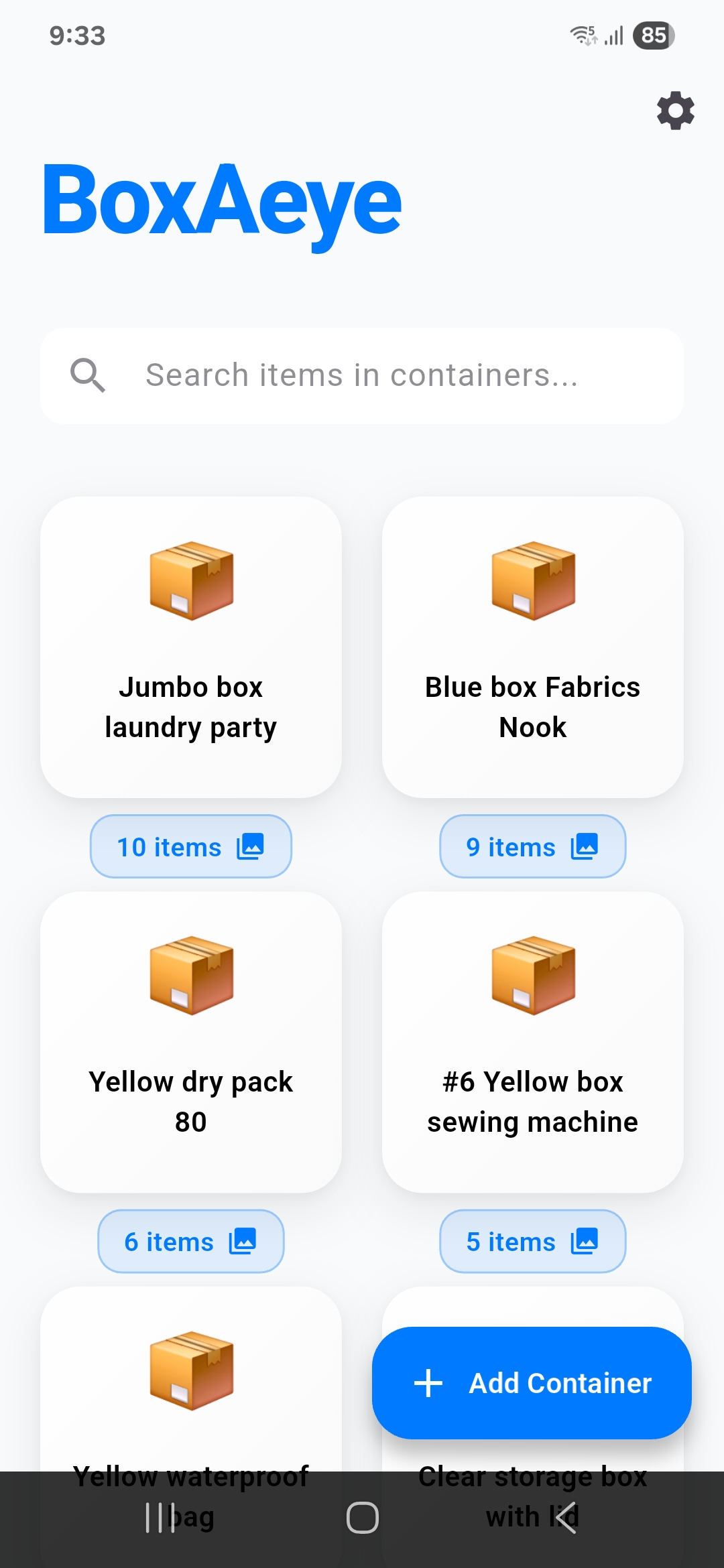
2
Create Your Box
Alright, time to get organized. Just tap the + Container to create your packing box. Best thing is to capture an image of your box (see next step) or Add Manually and give it a name. Keep it simple - like "kitchen stuff" or "my clothes" or whatever. No need to overthink it, just whatever makes sense to you. It's literally that easy.
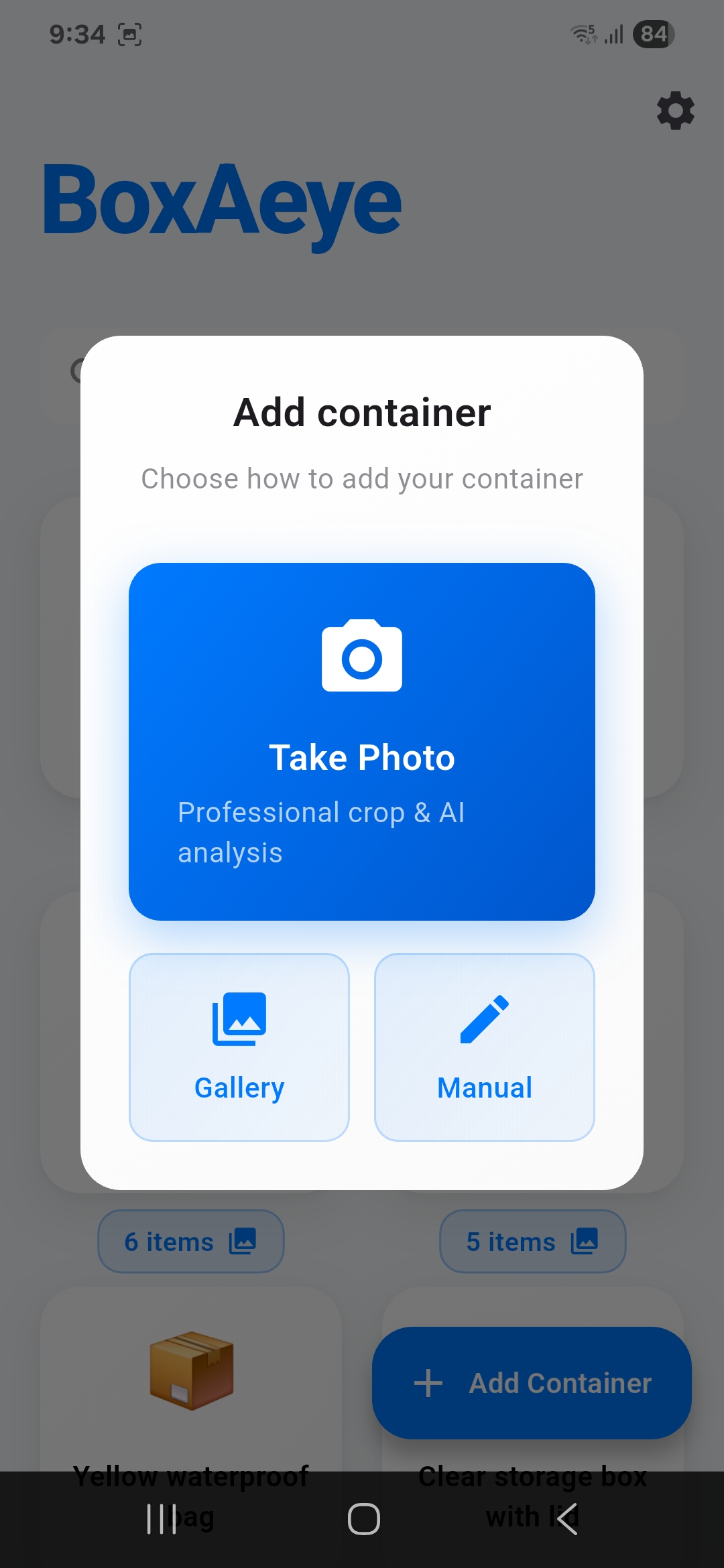
3
AI Does the Work
This is where it gets good. Take a pic of your box and our AI will automatically figure out what to call it. No more trying to come up with creative names - the app literally just knows. It's like having that one friend who's weirdly good at organizing everything.
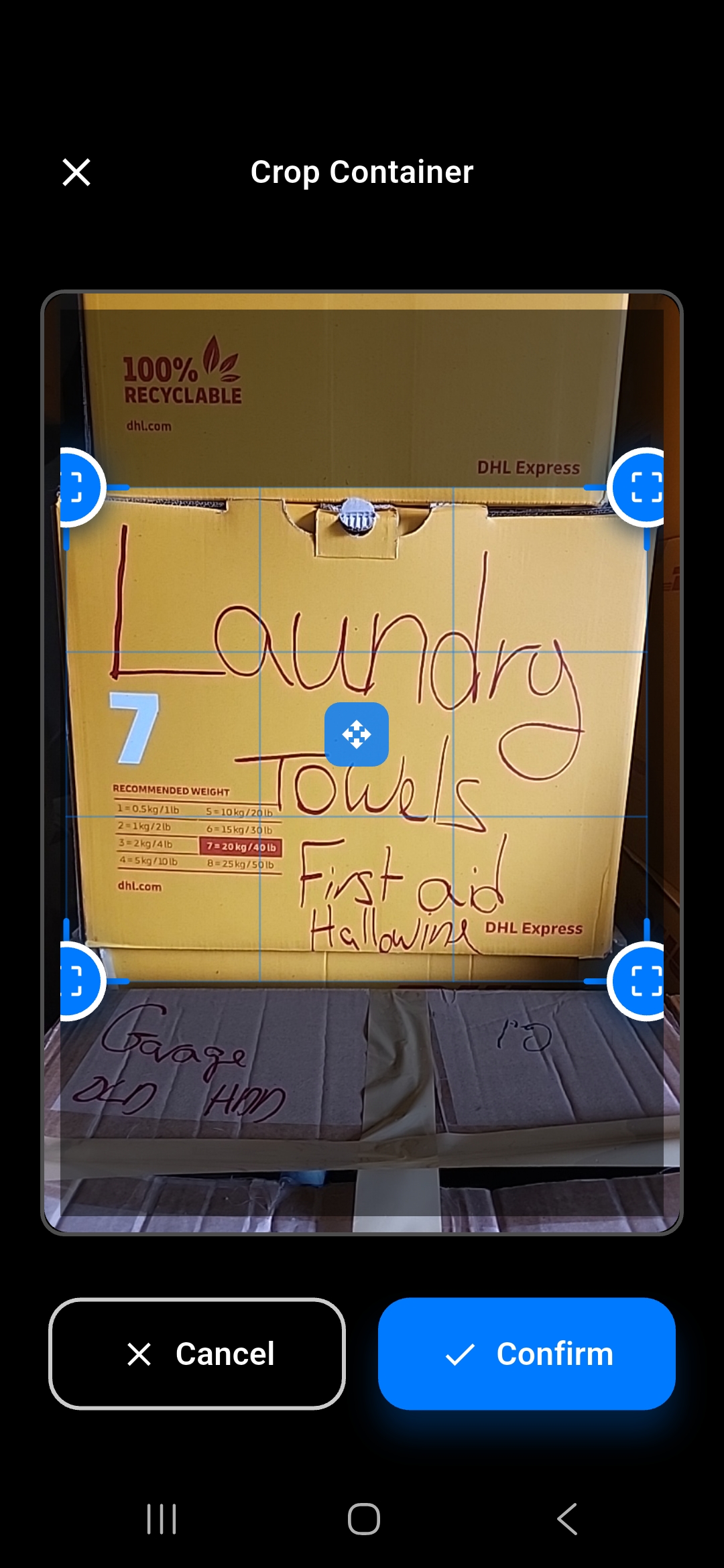
4
Add Your Things
Now tell the app what's actually in there. You can type stuff in or just take pics - whatever's easier. Think "my laptop" or "coffee mug" or whatever. The app remembers everything so you don't have to. Pretty convenient, right?
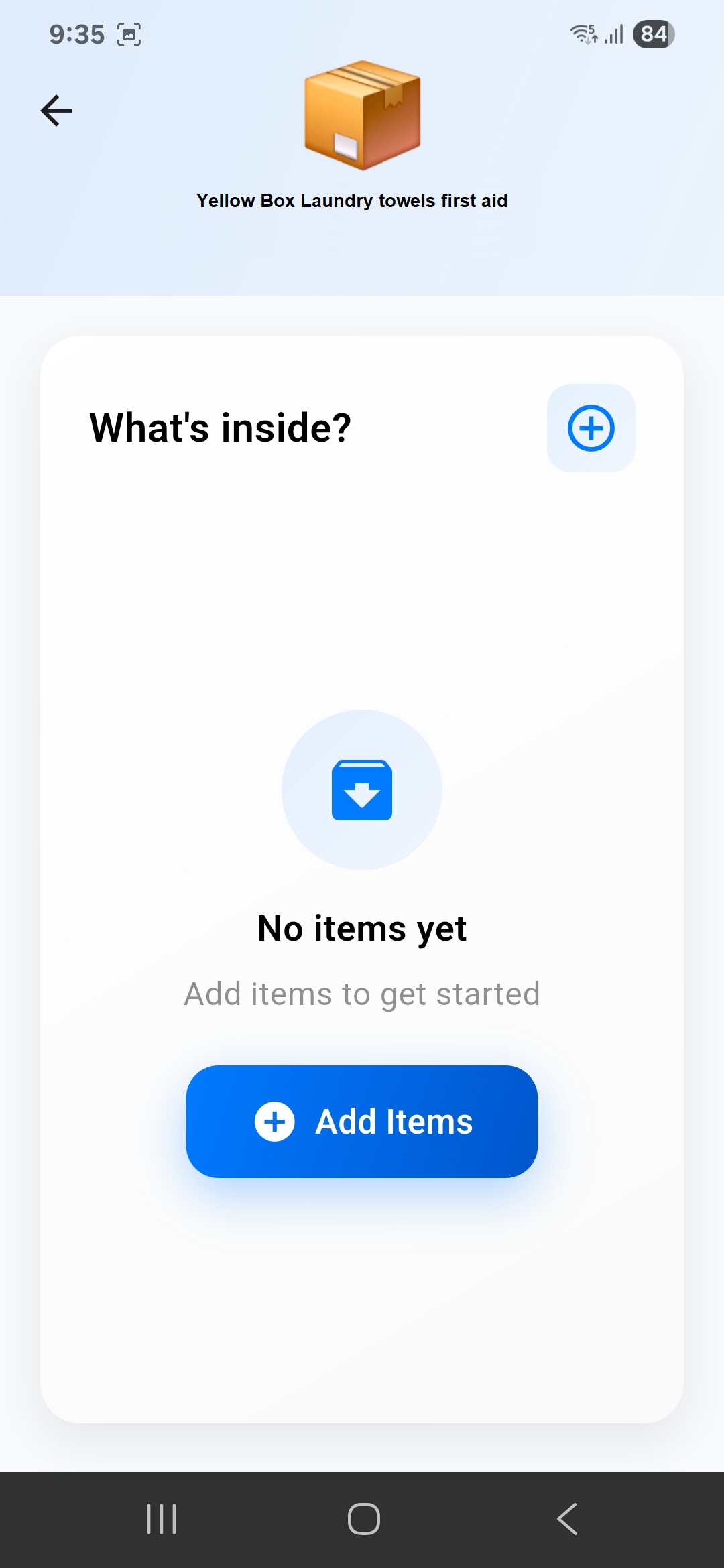
5
Smart Photo Mode
This is the cool part. Take pics of your stuff and the AI will automatically list everything it sees. One pic or multiple - doesn't matter. It's like having someone who can look at a messy room and instantly know what's in there. No more manual typing, just snap and go.

6
Your Organized List
Done! The AI created a clean list of everything in your box. You can check it to make sure nothing got missed, but honestly, it's pretty accurate. No more wondering what's in each box - you've got a complete inventory right there.
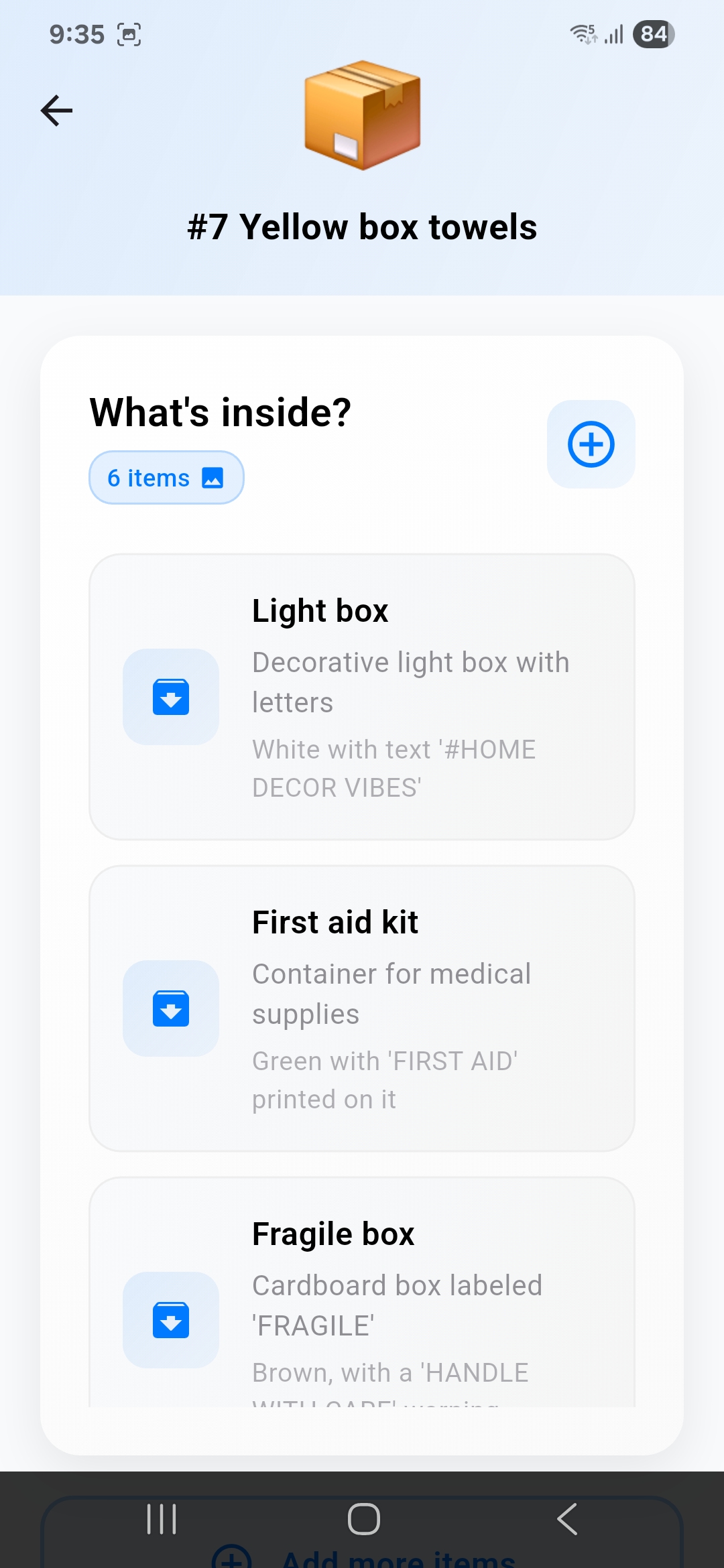
7
Find Stuff Instantly
The best part - just search for whatever you need. Type "laptop" or "keys" and boom, it tells you exactly which box it's in. No more opening every single box to find one thing. It's like having a search bar for your entire move. Game changer.